
Instructions to update rom stock (OTA) for Vivo X20 (PD1709)
DOWNLOAD:
GUIDE:
Step 1: Wipe data on the phone (Wipe data)
a. Power off the phone >> hold 2 Power + Volume Up buttons at the same time until Vivo logo appears to enter Fastboot Mode. Select Recovery Mode by pressing the Volume Down button and confirm with the Power button.
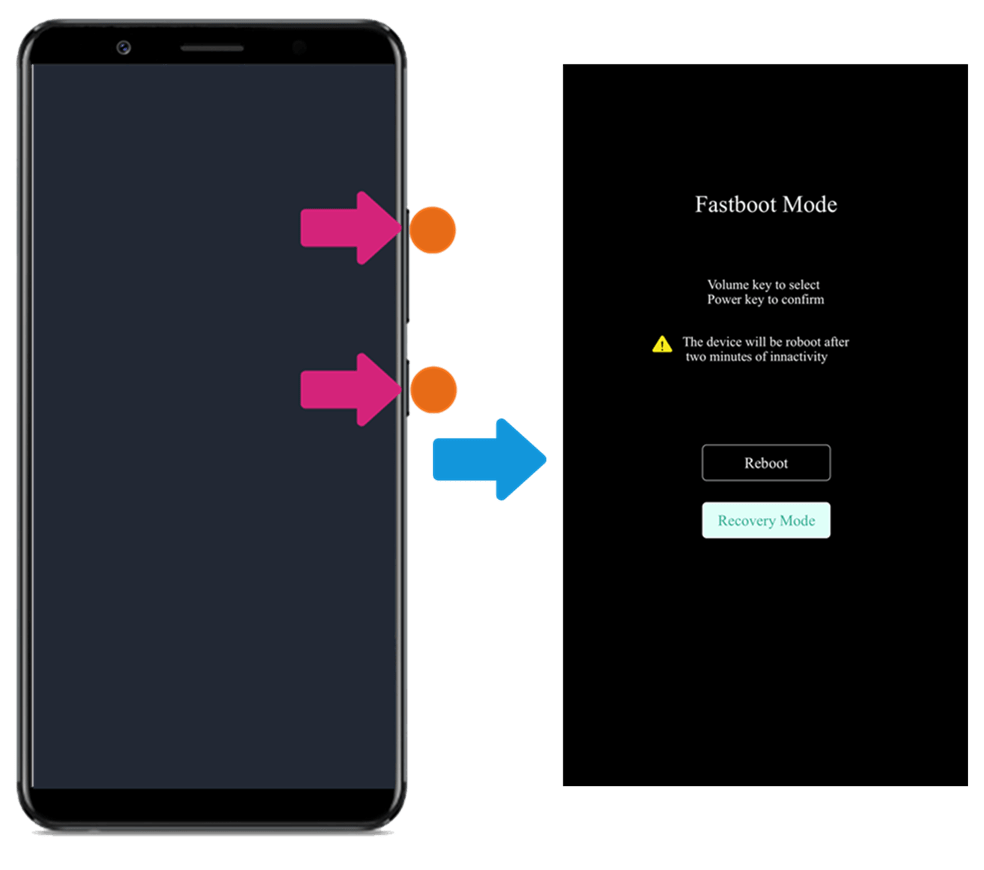
b. Select Wipe data> Wipe data> enter the screen unlock password. Then select Reboot system to reboot the phone.
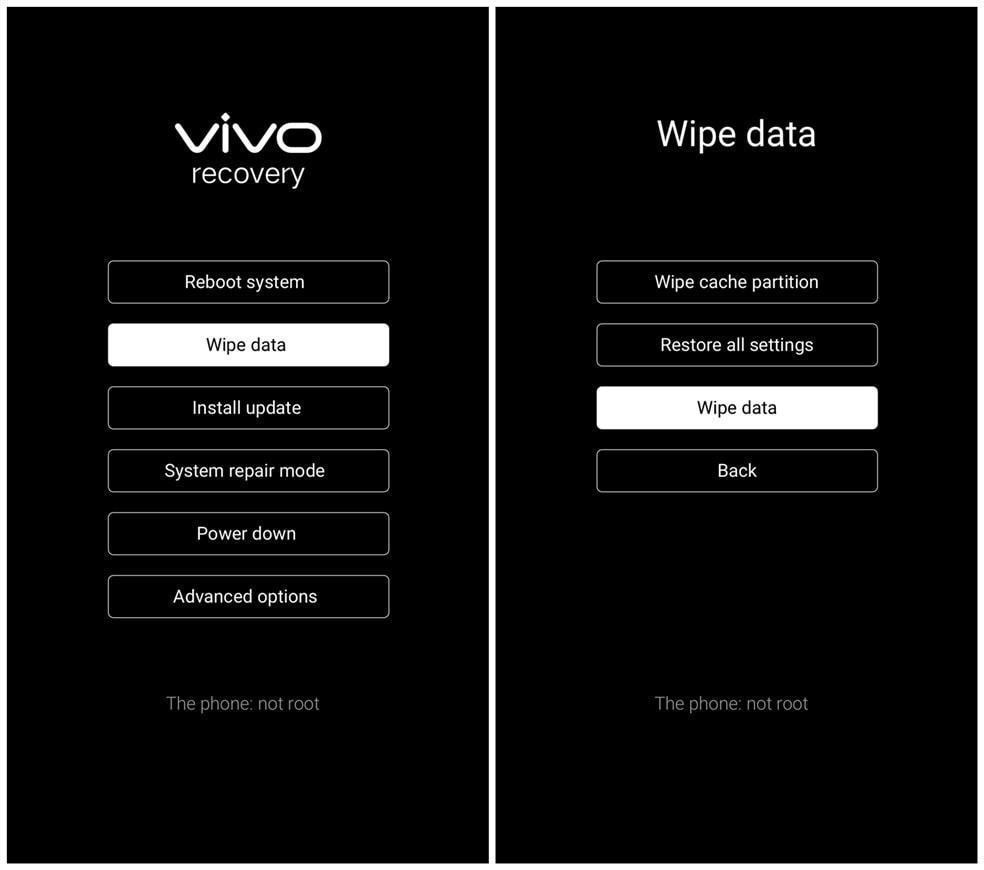
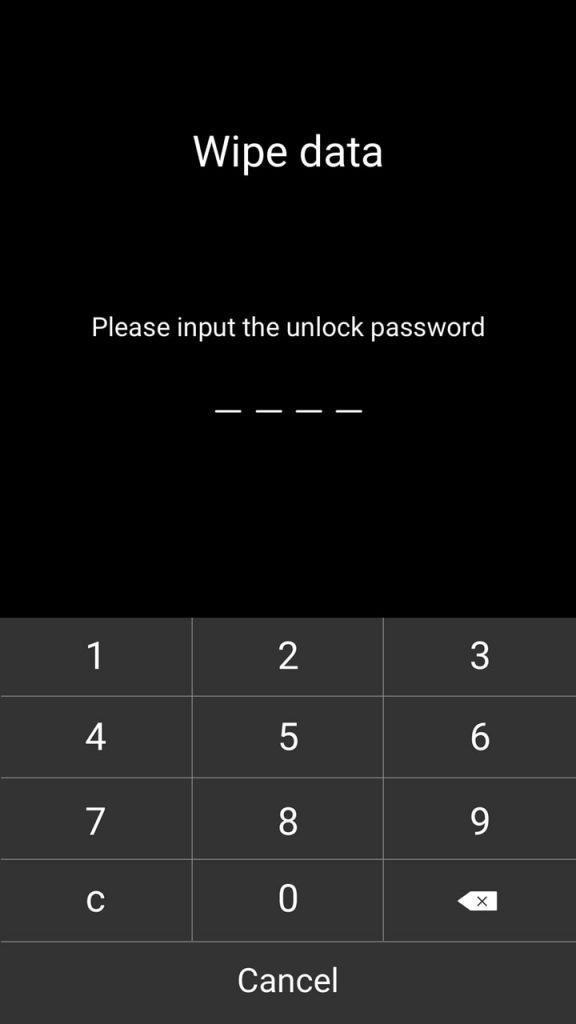
Step 2: Download the rom file above.
Step 3: Copy the downloaded rom file to the root directory of your device memory or memory card, and do not need to extract it.
Note: The root directory is basically the first thing you see when you open the file browser on your phone. In other words, don't put the file in a directory. The files you can find in the Memory interface The File Manager's device locates the root directory.
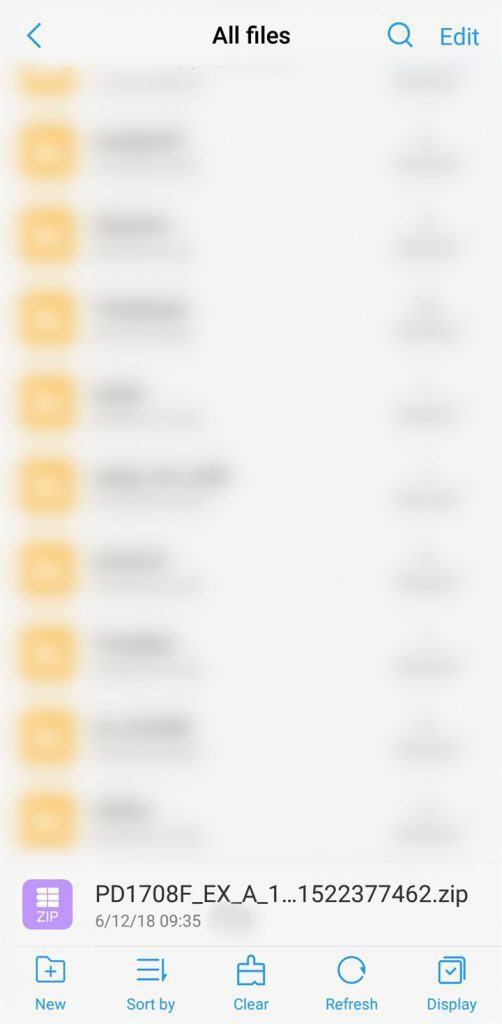
Step 4: Install the OTA update
If you can still access your phone as usual, then click on the rom in the File Manager application to install it.
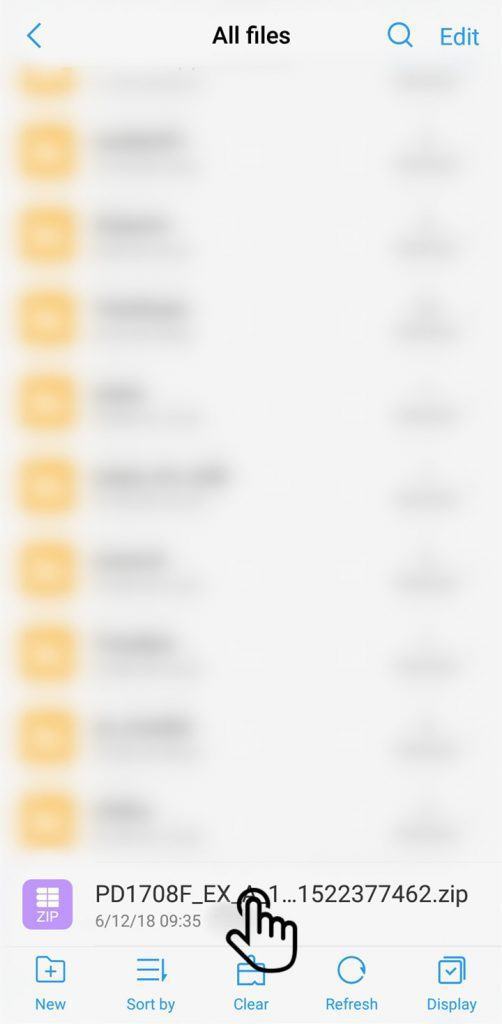
If you can't access the phone, or the phone hangs the logo, follow the steps 1 to enter Recovery Mode, then select Install upodate> Phone Storage or SD card> select rom file> tap Next to install.
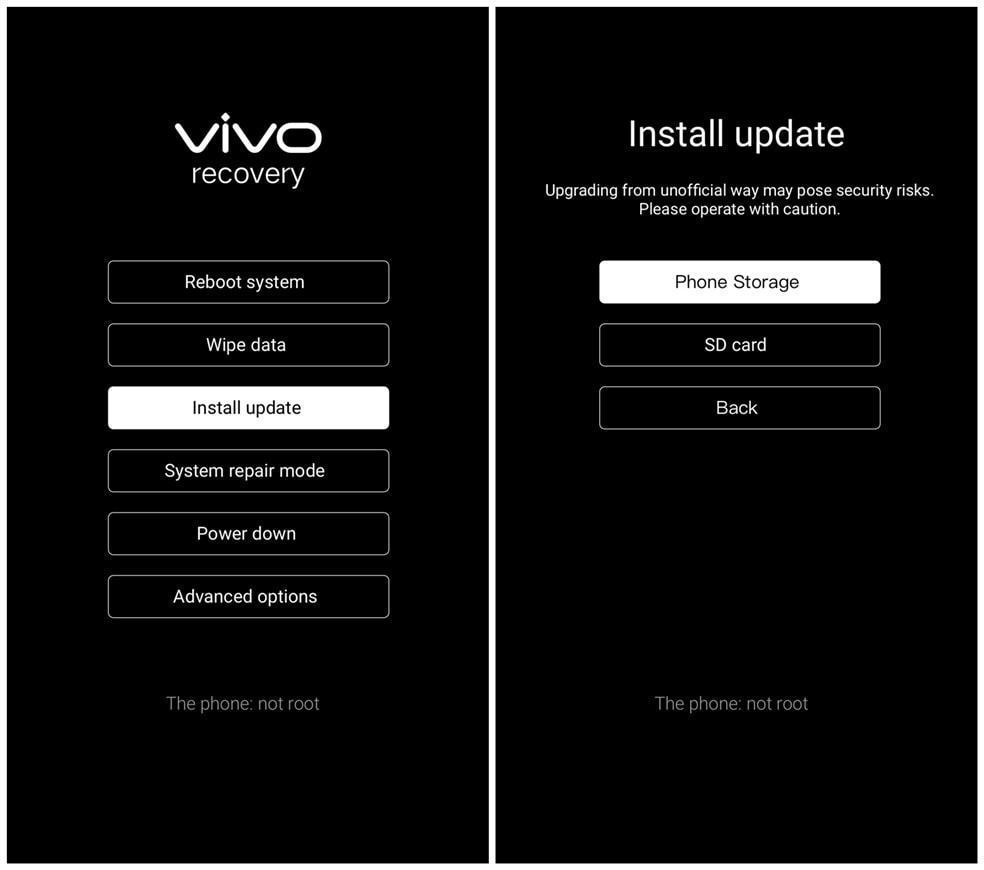





No comments:
Post a Comment